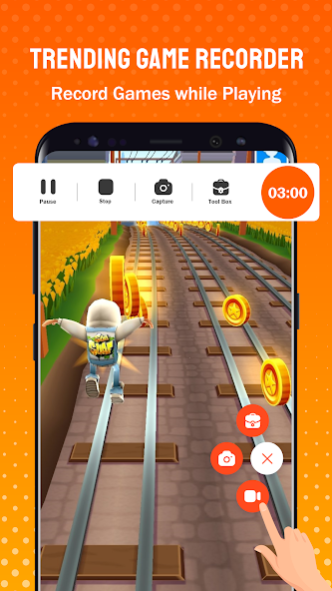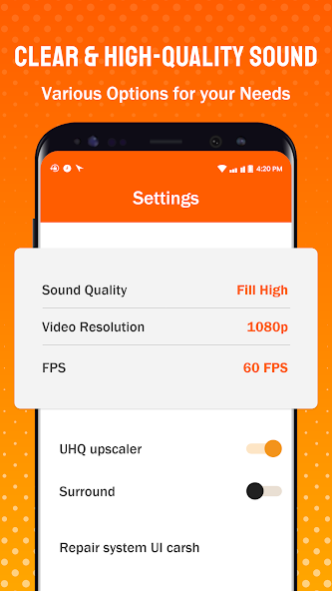Screen Recorder Video & Audio 1.2
Free Version
Publisher Description
The multi tasker free screen recorder app is super easy to use. You can now record your screen in a simple an efficient way by just selecting the resolution mode and start recording your screen. This recording app has simple user interface you can easily capture your mobile screen. This video recorder app is stable and high-quality recording app. It helps you to record smooth & visible screen videos. With bundle of features like screen capture, video editor and screen video recorder.
Why choose our Screen Recorder?
Screen recorder with Audio
“Screen Recorder with Sound: Video, Game, FaceCam” feature of recording video and screen capture with Audio is simply amazing. You can capture games with sound and even record video with music. Also, you can record while doing video calls or facetime calls.
Easy screen recording app for everyone
This screen recording app is super easy and simple to use. All directions and instructions are provided along with the app. You just need to follow them and start recording videos or capture screen of your mobile phone.
Top FREE Features
• Free screen recorder in good quality.
• Screen recorder with audio: record screen with internal or external audio
• Video Recorder without any limit: screen record as long as you wish
• Screen record and share your mobile recording with friends & family
Video recording with Easy screen capture tool
• Enable the first window/notification bar to quickly start screen recording app
• Hide recording window while screen recording app
• Stop video recording by shaking your device.
• Capture screenshots with shortcut recording app.
Video maker with practical video editing tools
• Rotate/crop video recorder
• Video trimmer - remove the middle/sides
• Video maker - add sound in your screen recording app
• Control video recorder volume
• Change video Flow
“Screen Recorder with Sound: Video, Game, FaceCam” is the best free app to record your mobile screen. Download Screen Recorder now to enjoy high-quality video recording. Begin or stop screen recording with only one tap. Screen Recorder is very simple-to-use. As a free screen recording software. You can capture live show, gameplay, video chat, capture videos, record games, share online video. Screen Recorder offers many features such as video recorder, video screen capture, screen capture, game recorder. Everything we do is for your better mobile screen recording experience.
Screen Recording app is not only stable and powerful. But its user interface is also carefully designed. The new and clean UIs of Screen Recorder makes it fluent and enjoyable to use. With Screen Recorder, you can record your screen & capture mobile video, play recorded video & share screencasts anytime anywhere. Come to screen recorder and enjoy a better life!
About Screen Recorder Video & Audio
Screen Recorder Video & Audio is a free app for Android published in the System Maintenance list of apps, part of System Utilities.
The company that develops Screen Recorder Video & Audio is MobilMinds Studios. The latest version released by its developer is 1.2.
To install Screen Recorder Video & Audio on your Android device, just click the green Continue To App button above to start the installation process. The app is listed on our website since 2022-06-02 and was downloaded 5 times. We have already checked if the download link is safe, however for your own protection we recommend that you scan the downloaded app with your antivirus. Your antivirus may detect the Screen Recorder Video & Audio as malware as malware if the download link to com.mm.screen.recorder.sound is broken.
How to install Screen Recorder Video & Audio on your Android device:
- Click on the Continue To App button on our website. This will redirect you to Google Play.
- Once the Screen Recorder Video & Audio is shown in the Google Play listing of your Android device, you can start its download and installation. Tap on the Install button located below the search bar and to the right of the app icon.
- A pop-up window with the permissions required by Screen Recorder Video & Audio will be shown. Click on Accept to continue the process.
- Screen Recorder Video & Audio will be downloaded onto your device, displaying a progress. Once the download completes, the installation will start and you'll get a notification after the installation is finished.